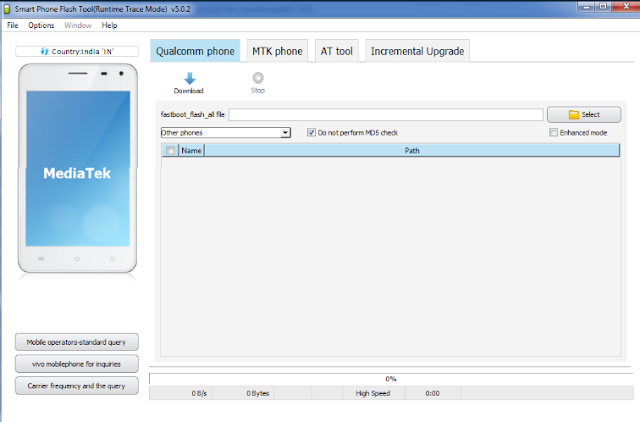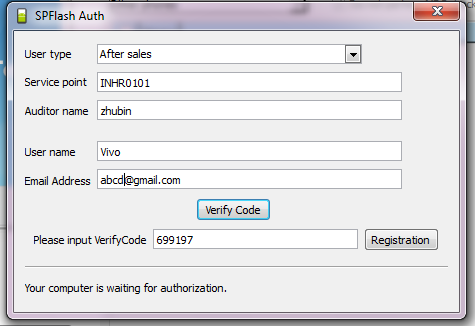AFT Tool is official flash tool for Vivo smartphones and tablets, AFT Tool Latest Version 5.2 Its latest version is released and available for directly download from our website. If you are interested into download the latest AFT Tool Latest Version 5.2 than simply follow the link given at the bottom. It is free to download and very easy to use. So download and enjoy the new AFT Tool Latest Version 5.2 on your PC.
WARNING : IMEI Changing is illegal in Most of Countries. IMEI Repair is Intended to Repair IMEI to its Original IMEI Written in Phone Back Under Battery. Before we begin i must add, changing a working imei of your phone is ILLEGAL. “International Mobile Station Equipment Identity” is your phone’s unique identity. The IMEI number is used by a GSM network to identify valid devices and therefore can be used for stopping a stolen phone from accessing that network.
We are not responsible for any Problem caused by mis-using this Function. User will be Sole Responsible for any illegal Activity done by using this Function.
Aft Tool Registration:
Auditor ID : zhubin
Service ID : INHR0101
Reset use your own names and email ID.
Your computer is unauthorized
Activation take maximum 24 to 72 hrs
AFT Tool is official flash tool for Vivo smartphones and tablets,
Features:
- Flashing and Servicing MTK smart Phhones
- Flashing and servicing Qualcomm Smartphones
- Incremental Upgrade
- AT Tool
- Backup Data recovery
- AF Tool Mobile Operators Standard query
- Carriar Frequency Query
- Vivo mobile phines for query
- Free to Download
- Easy to use
- Repair IMEi
- Test Mode for Testing
Note: Although this process is tested on most of the Smartphone but Do the process with your own risk, we are not responsible for any damage happen to the phone, and your success report is welcome, just share your success on using this process through comments.